You Need MPThreazy if You Are A:
- Music lover who doesn't have time to search all over for the tracks you love
- DJ or party planner looking to quickly increase or diversify your music collection
- Music producer or beatmaker trying to find the perfect sample for your next banger
- Dance team instructor looking for tracks for your team to rehearse your routines to
- Music collector who likes to keep your tracks organized but doesn't have time to do so
- Jogger, gym rat, or athlete who needs to assemble the perfect playlist to train to
- Transportation service driver (think Uber) looking to entertain your passengers
- Over the road tractor trailer driver who needs to freshen your stale music collection
- Music collector who prefers to use your computer instead of the phone
- Performer in need of instrumental or karaoke tracks for audition or live performance
- Person searching for a hard to find song from when you were a kid, or a certain remix
- Fan of a stand-up comic and want all of his / her comedy routines at your fingertips
- And many more. . .
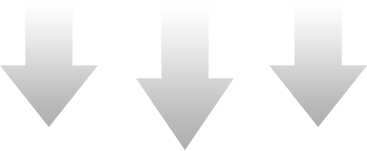
How Does MPThreazy Work?
MPThreazy makes your job super simple by searching various sites for videos, playlists, and collections of playlists of your favorite artists' videos.
When you hit the download button, it instantly extracts the audio from the videos and organizes it for you on hard drive by artist and playlist, so you never have to worry about keeping your music organized.
Once it's on your pc, you can move it to the device of your choice, whether it be your phone, tablet, media drive, or CD.
MPThreazy Modules

Search By Artist
Just input the artists’ name and MPThreazy will find all video playlists that feature that artist, as well as all the songs on each playlist. After you pick a song on the playlist from the dropdown menu, the song will start playing through your speakers for your listening pleasure and you will have the option to download it to your computer.

Download Song
Click the download song button and MPThreazy will extract the audio from the source and download to your computer. MPThreazy keeps your audio organized with a file structure Artist Name > Playlist > Song Name, so you don’t have to spend hours organizing your music

Download Playlist
One click playlist download. Just click the download button next to the playlist dropdown menu and MPThreasy will download all songs in the playlist in their own folder, keeping them organized for you.

Download Collection
Download all songs from all playlists for a particular artist. Very powerful. (proxies recommended).

Download Song by URL
If there is a song you want that doesn’t appear in a playlist, just input the Youtube URL in the search box and push start. Designate the artist name, create a playlist name, and specify the song name and MPThreazy will download for you instantly.
So What is Your Favorite Genre?
- Alternative
- Blues
- Classical
- Comedy
- Country
- Dance
- Easy Listening
- Electronic Music
- Folk
- Gospel
- Hip Hop
- Indie Pop
- Inspirational
- Jazz
- J-Pop
- K-Pop
- Latin Music
- New Age
- Opera
- Pop
- R&B
- Reggae
- Rock
- Soul
- World Music
Well now you can explore your favorites at the push of a button.
- Fully Functionality
- Unlimited Downloads
- Search Artist
- Download Song
- Download Playlist
- Download Collection
- Get song by URL
- Fully Functionality
- Unlimited Downloads
- Search Artist
- Download Song
- Download Playlist
- Download Collection
- Get song by URL
- Fully Functionality
- Unlimited Downloads
- Search Artist
- Download Song
- Download Playlist
- Download Collection
- Get song by URL
